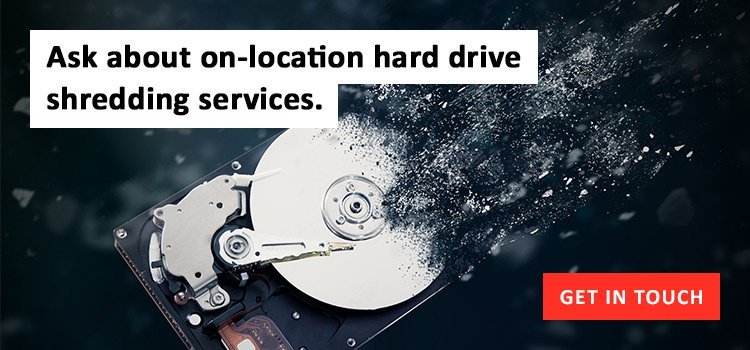DOs & DON’Ts of Computer Hard Drive Destruction & Disposal
Tue, Feb 12, 2019
By: Jim Beran

What goes into destroying a computer hard drive? The truth is that the security of computer hard drive destruction is far more important than you might think. Erasing files can still leave them vulnerable to retrieval. Physically destroying your hard drives provides ultimate protection of your valuable data.
At Gilmore Services, we take hard drive destruction seriously. Our clients know they can rely on us to completely destroy their data, ensuring that it won’t be vulnerable to theft or misuse. Here are some key DOs and DON’Ts of computer hard drive destruction to help you deal with your hard drives.
DO Partner with a Reliable Hard Drive Destruction Specialist
Choosing the right hard drive destruction partner is essential. You need a company that has a NAID certification and understands the proper procedures for destroying a computer hard drive. That means you’ll need to do some research, check references, and make sure that the partner you choose can be trusted with the destruction of your hard drives.
DON’T Attempt to Destroy Hard Drives Yourself
We’ve heard a lot of stories about companies and individuals who have attempted to destroy computer hard drives themselves with disastrous results. None of these things will work:
- Deleting files from the hard drive
- Erasing the hard drive with a program that doesn’t meet DOD standards
- Destroying the hard drive with a hammer
- Throwing the hard drive in a dumpster
- Recycling the hard drive
Any of these methods may leave your data intact and vulnerable to theft and misuse.
DO Store Your Hard Drives in a Secure Facility
Store your old hard drives for the legal data required retention schedules prior to destruction in a secure facility. This ensures that only authorized personnel will have access to them. An experienced data storage company like Gilmore Services will have systems in place to ensure that your old hard drives are protected and may not be accessed by others. They’ll keep track of each hard drive’s serial number, so you can keep track of which data is stored there prior to the destruction date.
DON’T Store Old Hard Drives on Site at Your Company
The risk of storing old hard drives in your office is that unauthorized individuals may have access to them. Once someone has gained access to the hard drive, they’ll be free to mine it for deleted and undeleted files, passwords, and other sensitive information.
DO Insist on Certification When a Hard Drive Has Been Destroyed
At Gilmore Services, we physically shred the hard drives, destroying them and rendering them useless. We record the serial number of each hard drive and provide NAID certification of its destruction to the client. In other words, you will be able to prove that you destroyed the hard drive in accordance with regulations.
DON’T Assume That a Hard Drive Is Destroyed Based on Someone’s Word
Not every hard drive destruction service is the same. The best services are those that provide you with detailed documentation of the destruction process and allow you to witness the process. That matters because you may need to prove that you complied with government regulations regarding data maintenance and destruction. Never accept someone’s word of a hard drive’s destruction without written documentation. The paper trail will protect you in the event of a problem down the line.
Conclusion
Computer hard drive destruction and disposal isn’t as easy as it seems. The best way to ensure that your old computer hard drives are destroyed properly is to partner with a NAID-certified partner who understands the proper procedures, allows you the ability to audit the chain of custody, witness destruction method used and will provide you with written documentation of the destruction.
To learn more about Gilmore Services’ computer hard drive destruction services, please click here now.