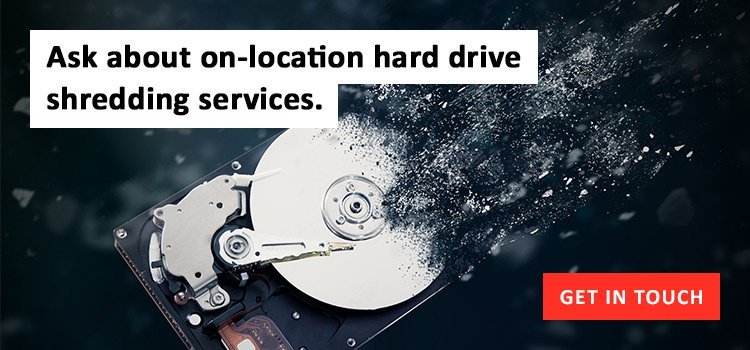4 Wrong Ways to Destroy a Hard Drive Permanently
Tue, Mar 12, 2019
By: Steve Clopton

Destroying a hard drive isn’t as easy as you might think. Even data on a drive that’s been severely damaged can sometimes still be retrieved. That’s a scary thought if your organization needs to destroy data in accordance with HIPAA or FACTA regulations.
If you need to destroy a hard drive, it’s important to know what works and what doesn’t. At Gilmore Services, we have experience using Department of Defense-compliant methods. Here are 4 wrong ways to destroy a hard drive.
#1: Erasing Files
You might think that simply erasing the files and data on a hard drive would be enough to protect yourself. However, that’s not the case – and in fact, it’s a mistake that can result in catastrophic data breaches.
Erasing files is only the first step in a hard drive destruction process. When you delete a file, your computer’s operating system removes pointers that show where the data was. You won’t be able to find the file name in your directory. However, the data is still accessible until it’s overwritten.
#2: Erasing Your Hard Drive with a Program That Doesn’t Meet DoD Standards
A simple online search will reveal dozens of free programs that claim to be able to erase your hard drive permanently. While we understand the temptation to use an easy solution, these programs simply don’t get the job done.
A casual user might not be able to recover data from a drive that’s been wiped with one of these programs, but an experienced hacker or a determined thief could do so. That’s because cheap programs leave markers behind that point in the direction of your data.
#3: Smashing Your Hard Drive
Electronic destruction of data is tricky. For that reason, some people assume that physically destroying a hard drive will render the data irretrievable. Unfortunately, that’s not the case.
Even taking a sledgehammer to your hard drive may not make it unusable. Hard drives are meant to be sturdy, but that’s only part of the problem. You may not know – and probably don’t, unless you’re a computer expert – how a thief might retrieve data. Unless you destroy all parts of the hard drive, which is difficult to do, your data might still be there.
#4: Trashing or Recycling Your Hard Drive
When you want to destroy a hard drive, you might think that you can simply throw it in the trash or take it to a recycling center. Many communities have special electronics disposal days and it’s common for people to take old hard drives to them.
The issue is that both trash pickup and recycling are handled by human beings, some of whom may be willing to steal data when they find it. You can’t put an intact hard drive into a dumpster or trash can, or drop it at a recycling center, and assume that your data won’t be taken and used.
Your safest bet is to entrust your hard drive to a company that understands the ins and outs of hard drive and data destruction.
Conclusion
If you want to destroy a hard drive, you must ensure that the data is no longer retrievable. You should also seek a partner who’ll provide you with documentation of the destruction of your hard drive.
To learn more about Gilmore Services’ secure hard drive destruction and shredding services, please click here now.